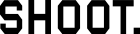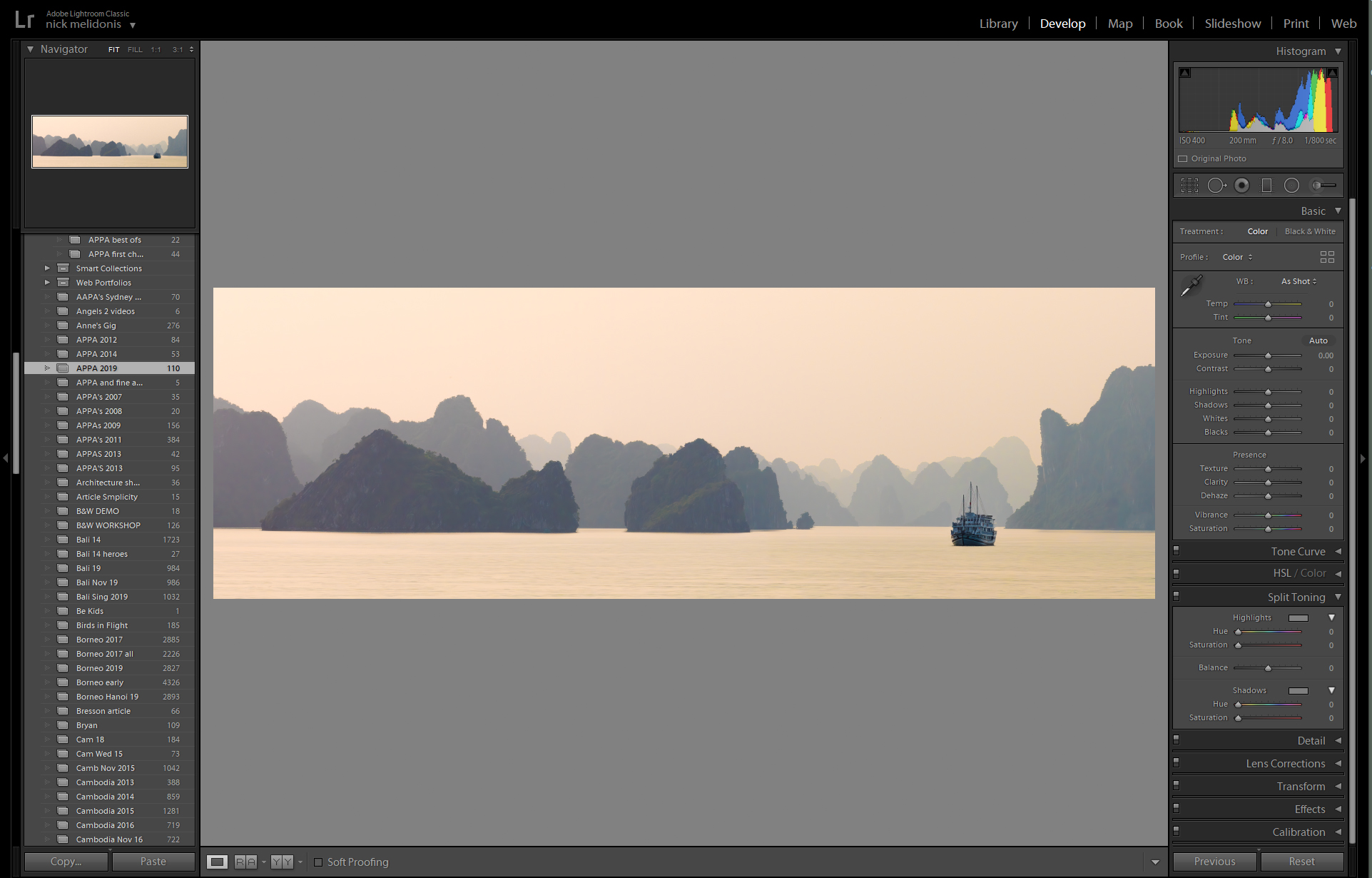[vc_row css_animation=”” row_type=”row” use_row_as_full_screen_section=”no” type=”full_width” angled_section=”no” text_align=”left” background_image_as_pattern=”without_pattern” padding_top=”36″ padding_bottom=”36″][vc_column]
Lightroom
Tailored to beginners.
You can either come along with lightroom preloaded on your laptop or just come along to observe and take notes. Follow along as Nick Melidonis demonstrates Lightroom editing with commentary and answering any questions when needed. The session will be seminar/demonstration style but bring your own work as you may have time to apply what you’ve learned and have a chance to go through your own editing.
This session focusses primarily on the develop module and tools of Lightroom
Demonstration will include:
- Shooting in RAW or JPEG and what this means in editing
- Importance of Backup and preserving Catalogue
- Selecting and Rating Images
- Lightroom interface
- How to import and export images using Lightroom
- Correcting perspective
- Panorama merging
- HDR merging
- Develop (Basic Tab)
- Cropping & Spot Removal
- Global Sharpening
- Graduated Filter
- Adjustment Brush
- HSL colour adjustments
- Detail modes
- lens Correction
- Transform tools
- Radial Filter
- Demo on how to edit a portrait and a landscape
[/vc_column_text][vc_empty_space height=”22px”]Book Now[/vc_column][/vc_row][vc_row css_animation=”” row_type=”row” use_row_as_full_screen_section=”no” type=”full_width” angled_section=”no” text_align=”left” background_image_as_pattern=”without_pattern”][vc_column][vc_separator type=”normal” color=”#d3d3d3″ thickness=”2″ up=”22″ down=”0″][vc_tabs style=”horizontal_left”][vc_tab title=”Equipment and Prerequisites” tab_id=”71a7a89b-f3de-7″][vc_column_text]Equipment
- Laptop or tablet with Lightroom installed
- A selection of images you would like to work on
- Any hard drives or backup devices
- Chargers
[/vc_column_text][/vc_tab][vc_tab title=”Course Outline” tab_id=”7d1593ba-7855-1″][vc_column_text css=”.vc_custom_1580183896160{margin-top: 1px !important;}”]
- Shooting in RAW or JPEG and what this means in editing
- Importance of Backup and preserving Catalogue
- Selecting and Rating Images
- Lightroom interface
- How to import and export images using Lightroom
- Correcting perspective
- Panorama merging
- HDR merging
- Develop (Basic Tab)
- Cropping & Spot Removal
- Global Sharpening
- Graduated Filter
- Adjustment Brush
- HSL colour adjustments
- Detail modes
- lens Correction
- Transform tools
- Radial Filter
- Demo on how to edit a portrait and a landscape
[/vc_column_text][/vc_tab][vc_tab title=”About the Lecturer” tab_id=”1445165956008-2-0″][vc_column_text css=”.vc_custom_1580183925783{margin-top: 1px !important;}”]Nick Melidonis
Nick Melidonis is one of Australia’s foremost landscape/travel photographers and photographic educators and has travelled extensively in pursuit of emotive images from some of the world’s most scenic and wild locations. He is a three-time winner of the AIPP Australian Landscape Photographer of the Year and is an AIPP Master of Photography V. In 2016, he won the silver medal from 27 countries in the World Photographic Cup held in Portugal in ‘Nature’ ( Landscape and wildlife) category and was a finalist in the 2016 National Geographic Travel Photographer of the Year.[/vc_column_text][/vc_tab][/vc_tabs][vc_separator type=”normal” color=”#d3d3d3″ thickness=”2″ up=”44″ down=”22″][/vc_column][/vc_row]
Price
$99
Duration
1 day 4 hour Workshop
Lecturer
Nick Melidonis
Dates and Times
Sundays 10am-2pm See here for our calendar of all our classes and start times.
Class Size
8 - 10 people