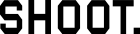[vc_row css_animation=”” row_type=”row” use_row_as_full_screen_section=”no” type=”full_width” angled_section=”no” text_align=”left” background_image_as_pattern=”without_pattern” padding_top=”36″ padding_bottom=”36″][vc_column]
You will learn just how broad your camera’s capabilities are and be introduced to some of the best free and purchased apps to assist in developing your photography.
You will also look at how to not only take images more effectively, but what you can do with them.
The future of mobile device photography is exciting and with upgrades to newer iPhones and Android devices and apps, camera phones are becoming extremely dynamic.
This workshop is held on a weekend.[/vc_column_text][vc_empty_space height=”22px”]Book Now[/vc_column][/vc_row][vc_row css_animation=”” row_type=”row” use_row_as_full_screen_section=”no” type=”full_width” angled_section=”no” text_align=”left” background_image_as_pattern=”without_pattern”][vc_column][vc_separator type=”normal” color=”#d3d3d3″ thickness=”2″ up=”22″ down=”0″][vc_tabs style=”horizontal_left”][vc_tab title=”Equipment and Prerequisites” tab_id=”71a7a89b-f3de-7″][vc_column_text]Equipment
- Your phone
- Phone charger
- A selection of images to work with
[/vc_column_text][/vc_tab][vc_tab title=”Course Outline” tab_id=”7d1593ba-7855-1″][vc_column_text css=”.vc_custom_1461656796531{margin-top: 1px !important;}”]
- The benefits of mobile devices
- Current trends
- The capabilities of the Apple and Android
- Learn the limitations of mobile photography
- Exploring the camera’s settings
- What are the best photo editing apps?
- Composition – taking great photos with your phone
- The distribution and sharing of your photos – online, with friends and social media.
- Printing your images – what to consider
- Image file storage: iCloud, Google Drive, Dropbox, hard drives etc.
- Accessories (photo and video) for your mobile device
- Practical exercise
- Resources: inspirational photographers, Instagram accounts, Tumblr etc.
[/vc_column_text][/vc_tab][vc_tab title=”About the Lecturer” tab_id=”1445165956008-2-0″][vc_column_text css=”.vc_custom_1462766780808{margin-top: 1px !important;}”]Kingsley’s dedication to photography began when he was serving in the Navy, during the first Gulf War. Many of his images were used by Defence and he realised the importance of photography as historical record.
In 2006, he opened PhotoCoffee, a lounge outlet where he worked with dedicated staff to deliver excellence in both photography and coffee. Kingsley and his team shot weddings, natural portraiture, commercial assignments and local Rockingham imagery.
Kingsley has spent more than fifteen years in the teaching arena, is a past president of the WAPF (West Australian Photographic Society), a fully accredited AIPP member and currently teaches workshops for Nikon.
[/vc_column_text][/vc_tab][/vc_tabs][vc_separator type=”normal” color=”#d3d3d3″ thickness=”2″ up=”44″ down=”22″][/vc_column][/vc_row]
Price
$99
Duration
1-Day Class for 4.5 hours
Lecturer
Kingsley Klau
Dates and Times
Saturday or Sunday 9am - 12pm
See here for our calendar of all our classes and start times.
Class Size
6 - 10 people